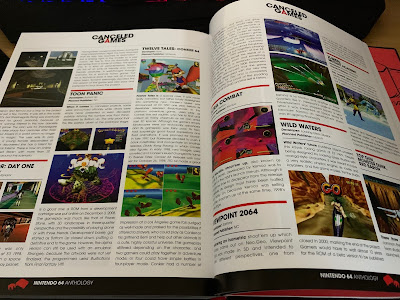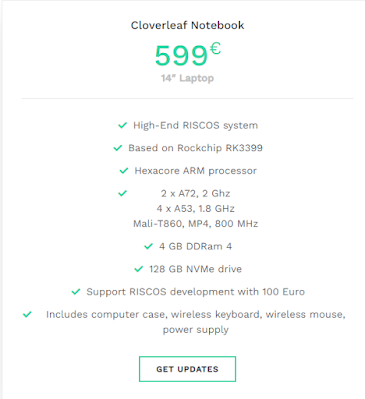You may have noticed that I have posted several pieces about using operating systems other than Windows over the last couple of years. Since then, I've had a few queries about how much it would cost to purchase hardware capable of running these alternative OS's. For your enlightenment, but possibly not your entertainment, here is my rough, ready and not entirely comprehensive guide to how much it would cost to buy into an OS that isn't Windows. Disclaimer here: this isn't a buying guide as such, with no recommendations about which OS to chose. That decision is up to you. I'm just giving you prices as of October 2020 and a personal comment on those prices where I think necessary. These comments are my own opinion, right or wrong as they may be. All prices are UK GBP unless stated and any conversion to other currencies is the value given by Google on 08/10/2020. These conversion prices do not include shipping, import duty and any other taxes, so watch out for that 20% VAT differential when comparing $ to £. Also, if I've missed something out, please let me know in the comments.
So, first up, we have the other two "mainstream" operating systems: Mac OS and Chrome OS. Neither should need much introduction so I'll just summarise the key points.
Mac OS is restricted to Apple hardware, the cheapest of which is the Mac Mini starting at £799. You'll need a keyboard, mouse and display to use that but if you've already got those then you're set. If you don't, then you'll either need to factor in the cost of these or chose the next model up, the iMac, which starts at £1,099. Laptops start with the MacBook Air at £999, progressing to the 13-inch Macbook Pro starting at £1,299 and the 16-inch Macbook Pro, whose lowest price model will set you back £2,399. As you can see, these are not small sums of money and if Mac OS is your thing, consider these two caveats. One, Apple is transitioning their range from Intel processors to Apple Silicon (ARM-based) processors. Whilst there is no issue about legacy support (they've been good in previous transitions), there are rumours that the new machines may be slightly cheaper - but that's just a rumour. Also it will take time for Apple Silicon native software to be released, though their translation layer, Rosetta 2, seems to be good enough to run Intel native software in the mean time. The other caveat is that whilst the starting prices might not seem that high (relatively speaking), getting a spec that you want may take the price of the machine to eye-watering levels. For example, that £1,099 iMac - want a Retina 4K display instead of 1080p? £1,299. Want the 27 inch display instead of 21.5 inch? £1,799! And that's before you upgrade the memory or storage as I feel that no machine costing way north of a grand should have less than 16GB of memory these days. Oh, and if you want a Mac Pro, they start at £5,499. The wheels cost another £400 and let's not forget the monitor stand for £949. What about the monitor? Apple's Pro Display XDR will set you back ££4,599. Of course, you can easily buy second-user kit but that's not overly cheap as Apple gear holds its value very well.
Cost of entry: £799 and it only gets higher.
Chrome OS from Google is available from a ton of manufacturers, such as Acer, Asus, Lenovo, Dell, HP and Google themselves. The issue here is that the budget machines (which can, at times, be had for well under £200, model depending) tend to suffer from budget issues (screen quality, lack of memory, small displays, poor keyboards etc) whereas the pricier machines (e.g. the Google Pixelbook Go) are, well, quite pricey - £629 for the base model. Want a faster processor and more storage? Step up the £829, £949 and £1,349 models! And therein lies the rub. Chrome OS is not that flexible an operating system. True, it does 80% or so of what you want to do but for similar prices to the Pixelbook Go, a Windows (or Mac OS) machine will give you more functionality.
Cost of entry: Less than £200 though that can be pushed beyond the £1,000 barrier if you feel the need.
Now we get to the trio of operating systems that are less mainstream from a general consumer point of view (that's my Linux defence in place). As a reminder - this is my opinion on the cost of entry for these operating systems. I'm not taking into account what you may or may not want to use them for. Only you can do that and I already know how I do/would use each of the following operating systems.
Amiga OS
I'll be brutally honest, this is a hobbyist OS at best these days. But just like buses, when you want to talk about Amiga operating systems, there are three alternatives to consider. There is v3.1.4 (and the earlier 3.9 - it's briefly explained here) for Classic Amiga hardware, so anything running a Motorola 68k series processor as well as the Vampire boards, Amiga OS 4.1 and Morph OS. This makes things a tad complicated but from a personal point of view, OS 4.1 would be my preference if shopping for an Amiga OS computer. The problem here is that you need to have money to burn. The singular new build Amiga OS 4.1 desktop available now costs £1,799! Yes, I am aware of the Tabor/A1222 board but that's been on the cards for years now and you still can't buy the damn thing, never mind a complete desktop system. That and even though the board should be available for around four hundred euros (£365), a full system would be much more than that. For Amiga OS v3.1.4, you have older hardware that's now at frankly silly prices (and 25 plus years old) or the Vampire accelerator boards, the standalone version costing 579 euros (£530). With Morph OS, that requires either long-unsupported Amiga hardware or a G3/G4 powered Mac, and Apple finished the switch away from those processors in 2007, so good luck sourcing the hardware (or paying a reasonable price when you do find one for sale). As you can see, hobbyist OS with hobbyist pricing. It's do-able, certainly, but it'll cost you.
Cost of entry: Without existing kit, you'll face a steep second-hand market or costly, limited-run hardware. With existing kit, just the costly, limited-run hardware.
Linux
Linux and yes, before the pedants comment, I know Chrome OS is Linux-based but for the sake of this post, I am treating them separately, and that's before we get into the Google discussion. As you can see from my post here, if you have an older Win 7 machine then Zorin Lite will work really well on it. The other versions will suit more powerful hardware, as will pretty much every other Linux distro out there. The choice is yours and as long as you have the hardware, the actual OS tends to be free or very low in price. If you don't have the hardware but you don't want to buy brand new kit, check out places such as Morgan Computers and Tier1 (there are many others) for refurbished machines that can very easily handle Linux. But what if you want to buy new hardware with Linux pre-installed? Just how much would you need to spend to emulate the straight forward process of buying a Windows/Mac OS/Chrome OS device? The answer is, with a couple of exceptions, quite a bit!
 |
| The Zorin desktop. |
Star Labs advertise two laptops, an 11 inch model for £399 and a 13.3 inch model for £699. For the spec of each machine, 8GB of memory and 240GB of storage for the lower price machine, 16GB and 240GB respectively for the higher price, is pretty good, and you have a choice of Linux distros too: Zorin, Manjaro, Ubuntu, elementary OS, MX Linux and Mint. The reviews seem pretty decent and if I were to buy a new build laptop with Linux pre-installed, UK-based Star Labs would be my first port of call.
Another decently priced vendor is Slimbook, where their Essential range of laptops start at 499 euros (£455). They offer numerous installs and dual-booting with Windows if you so wish.
Juno Computers offer Linux laptops from £599 at the time of writing, which is a tad pricier but their range is much larger, as are the subsequent price tags. They only seem to offer Ubuntu as a default install though you can buy without an OS.
Prices get a bit sillier when we get to System 76. Their desktops start from $899 (£700) and the laptops from $1,099 (£850). Admittedly, this is a high-end manufacturer and even offer their own distro, Pop! OS alongside Ubuntu. Like Apple, the higher the spec, the more astronomical the price.
The key thing to remember with Linux is that you are no further away than a free download in order to try it out. Zorin (as well as Puppy Linux, Peppermint OS, MX Linux among others) offers a boot from USB option to give you a taste, and you can always partition your main machine to offer a dual boot into Linux and Windows.
Cost of entry: Without existing kit, not bad as starting at £400 brand new, less if buying second user hardware. With existing kit, free. Can't say fairer than that!
RISC OS
Finally, we have my favourite alternative OS, RISC OS. This OS could also be described as hobbyist. In fact, until a few years back, it was in a more unenviable position than Amiga OS, but that all changed with the release of the Raspberry Pi single-board computer. In fact, it's a Rasp Pi 3B+ that powers my RISCOSbits desktop that's been in steady use since August last year. That was just over £200 for the spec but, for now, let's start off at the lower end of the price range.
If you don't have a Rasp Pi to hand then this, gentle reader, is the cheapest way of experiencing RISC OS. This memory stick contains an emulator for RISC OS for Windows and Mac, plus the full source code for Linux users. At £14 all in, it's a neat way of having a go without spending too much money. I know this because the stick in the picture below is mine and I wanted to see how it compared to the Pi-based machine. The answer, well, not bad, though it is emulation and I prefer to use native hardware. Highly recommended though as a taster.
 |
| An entirely unexciting picture of a USB stick - the backing is colourful though. |
If you want native hardware then your cheapest option is buying a Raspberry Pi 3B+ (NOT the Pi 4 as they're still porting the OS to the newer architecture though that is progressing well). You can either buy one yourself then download an image of RISC OS to an SD card or buy a ready made kit (as I did) from the likes of RISCOSbits, CJE Micros, and R-Comp. You're not just limited to the Pi, either. There's other ARM-powered boards that form the basis of RISC OS machines, but they can to cost a bit more - for example a Ti-Machine will set you back £899 which is at the top end of the market but still half the price of an Amiga X5000.
If you want a laptop, then you're currently limited to variations of the PiTop or the Armbook, the latter of which I am slowly coming off the fence to purchase.
That's not all. There is still a healthy looking market for RISC OS machines and that is aided by the RISCOS Cloverleaf project. This is an effort to use crowd-funding to not only get new hardware out there but also fund development of the OS itself to bring it up to date. As time goes by, more information is released and they have posted the prices they'll be asking for when the crowd-funding begins for each of the five machines they want to release (two desktops, two laptops and an all-in-one design). These are 299 (£275) and 599 (£550) euros for the desktops (each figure contains 100 euros to support RISC OS development), 399 (£365) and 599 (£550) euros for the laptops (50 and 100 euros respectively for OS development) and 899 euros (£820) for the all in one (100 euros for development). Doing a straight euro to pound conversion reveals these prices to be reasonable, especially when you factor in the donation to the software side, but I'll have a dedicated post about this up in the next couple of days.
Cost of entry: Without dedicated ARM hardware, £14. With hardware, can be free.
So there you have it, my (incomplete) price guide to some alternative operating systems to Windows. Lots of options to pretty much suit every wallet, if not every OS, but I hope you've found it informative.